Getting Started
How to run a Mainnet wallet node
The wallet node is built on MASS full node with mining functionality removed. There are two ways to run a wallet node: use the GUI client or binary file.
To run a wallet node using GUI client:
- Make sure your PC is 64-bit and have at least 2GB of free local storage space for saving data.
- Download the latest wallet client(Mac or Windows) from website.
- Run the downloaded file to install client.
- Launch the client from Launchpad(Mac) or Start menu(Windows).
To run a wallet node using binary file:
- Make sure your PC is 64-bit and have at least 2GB of free local storage space for saving data.
- Download the appropriate wallet binary archive for your OS from website. (替换为 binary 下载地址)
- Extract the downloaded file to any folder. E.g. c:\mass on Windows or ~/Documents/mass on Mac.
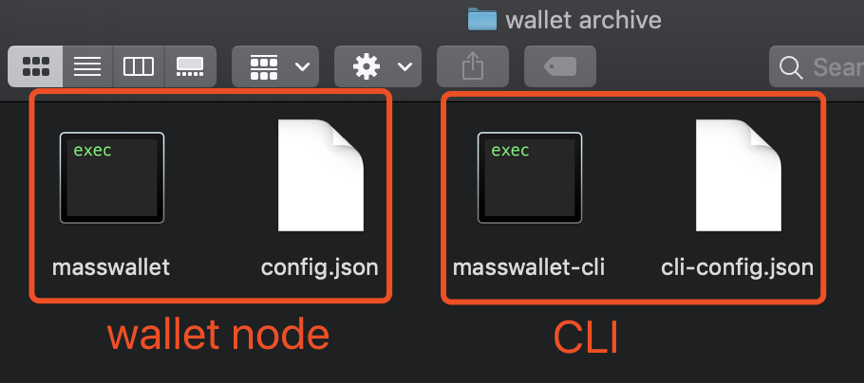
- Open a Terminal(Mac) or Command Prompt(Windows), then enter the folder mentioned in previous step.
On Mac:
You could 1) either open your Applications folder, then open Utilities and double-click on Terminal, or 2) press Command - spacebar to launch Spotlight and type "Terminal," then double-click the search result.
bash
cd ~/Documents/mass
On Windows:
You can press the Shift key and right-click on the folder to open a PowerShell window directly to that folder.
- Run the binary ./masswallet-x.x.x
Note: do not delete or rename the
config.jsonfile in the same directory as the binary.
How to create a wallet
Using GUI client:
Step 1. Assume you’re first running this client, you’ll see such a UI.
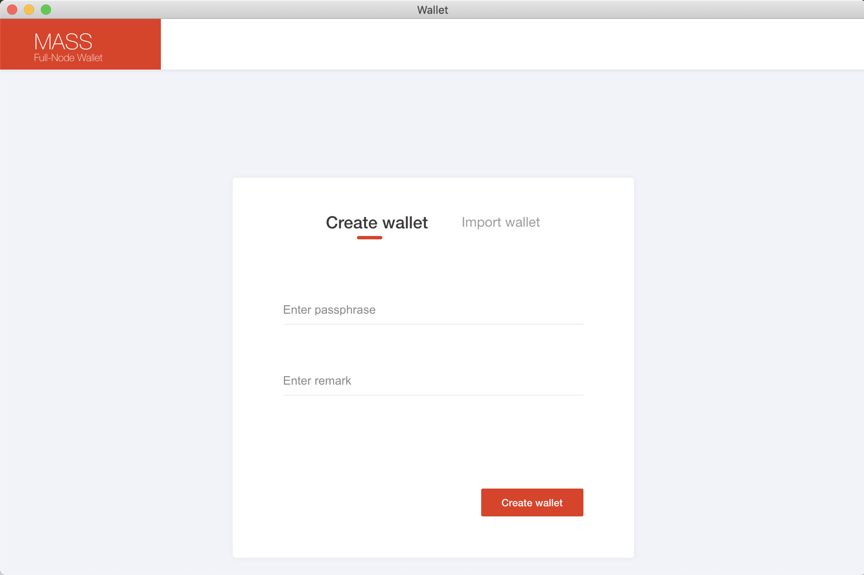
Also, you can switch to it through menu bar.
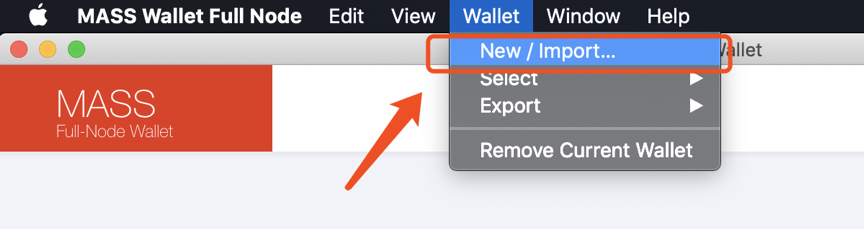
Step 2. Enter your password and remarks.
-
passwordis required. It must be 6 to 40 characters and can contain following characters: -
Lowercase {a-z}
- Uppercase {A-Z}
- Numbers {0-9}
-
Others {@#$%^&}
-
remarksis optional. It will be shown on the top of UI,giving you an easier way to identify the wallet.
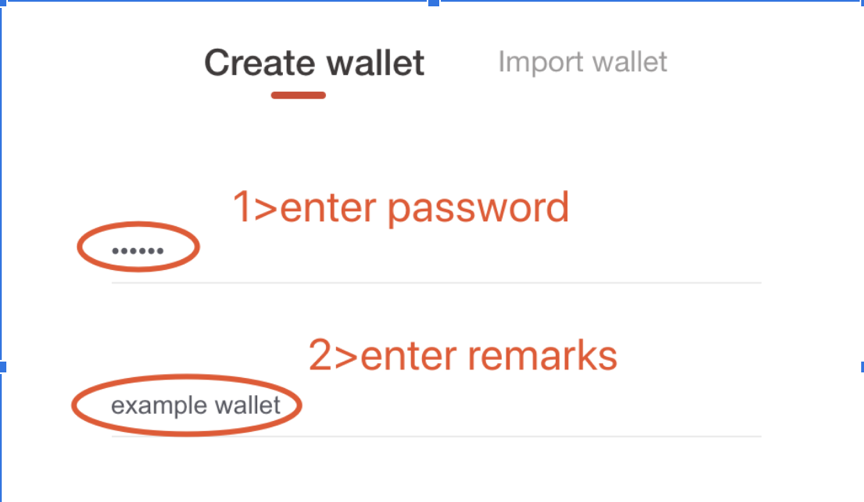
Step 3. Click Create wallet button to finish. Also you’ll see a pop-up with mnemonic,
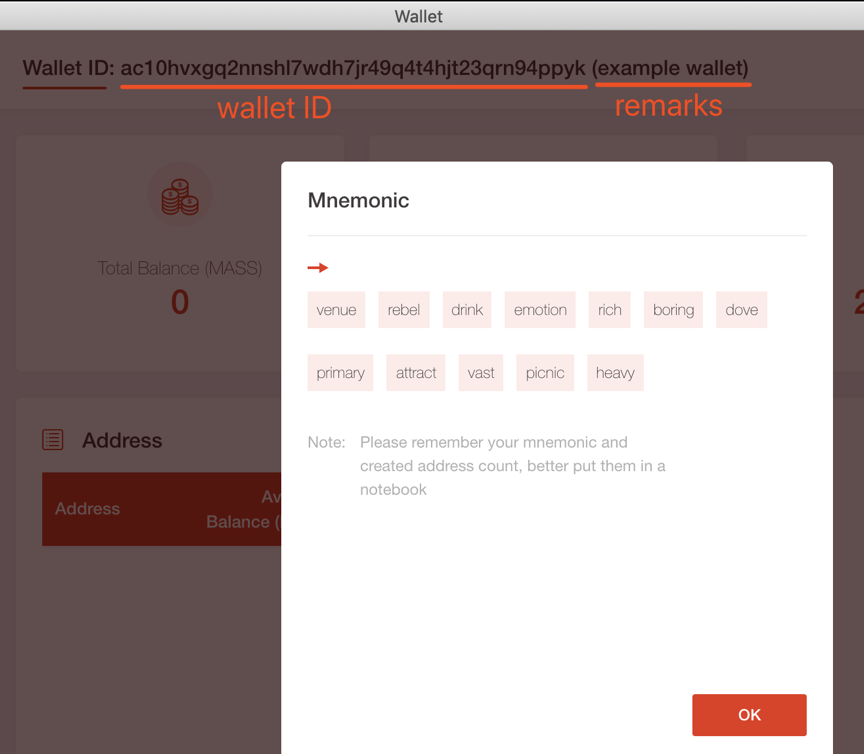
Using CLI:
Step 1. Assume you have started a binary wallet node.
Step 2. Run masswallet-cli(Mac) or masswallet-cli.exe(Windows) command in the folder where you extract archive.
If failed, an error message will be returned.
- On Mac:
./masswallet-cli createwallet
- On Windows:
./masswallet-cli.exe createwallet
For more useful commands, try:
`./masswallet-cli -h` or `./masswallet-cli.exe -h`
How to create a new address
Using GUI:
Step 1. Switch to My Wallet page.
Step 2. Click Create button in address panel. Finish.
The new created address will be listed in address panel.
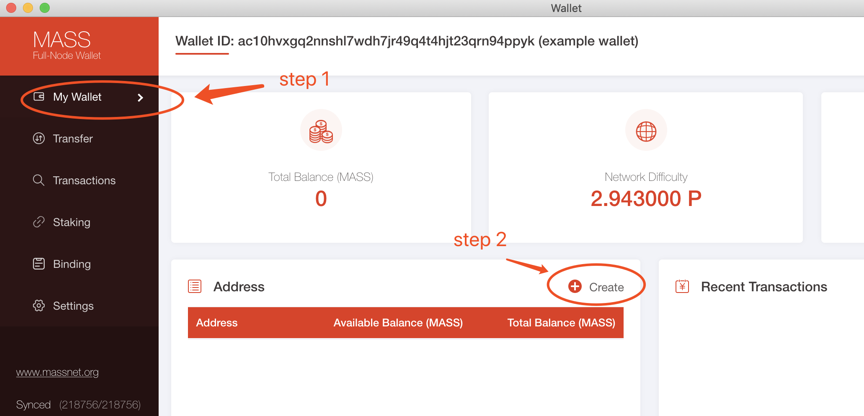
Using CLI:
Step 1. Assume you have started a binary wallet node.
Step 2. Choose a target wallet to create new address. If failed, an error message will be returned.
-
On Mac: ./masswallet-cli usewallet
-
On Windows: ./masswallet-cli.exe usewallet
Step 3. Create address. If failed, an error message will be returned.
-
On Mac: ./masswallet-cli createaddress 0
-
On Windows: ./masswallet-cli.exe createaddress 0
How to send a transaction
Using GUI:
Step 1. Switch to Transfer page.
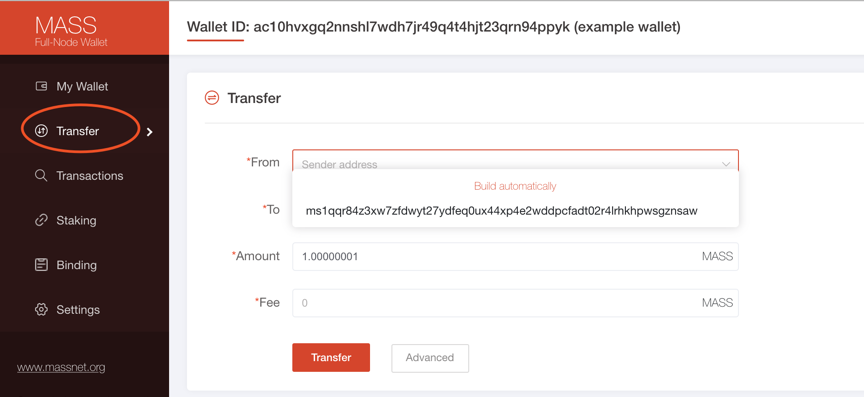
Step 2. Choose a From(payer) address. Also you can use Build automatically option, that means the MASS paid may come from any address of current wallet.
Step 3. Type or paste a To(payee) address.
Step 4. Set the paid Amount, up to 8 decimal places.
Step 5. Optionally, set a Fee. No less than the minimum charge(default fee).
Step 6. Click Transfer button, then you’ll be asked for the password. Done.
Using CLI:
Using CLI to send a transaction is much more complicated.
Step 1. Assume you have chosen(usewallet called) a target wallet.
Step 2. Construct your transaction.
- On Mac
./masswallet-cli autocreaterawtransaction
Example:
- On Windows
./masswallet-cli.exe autocreaterawtransaction
Step 3. Sign the transaction created in previous step.
- On Mac
./masswallet-cli signrawtransaction
Example:
Return:
- On Windows:
./masswallet-cli.exe signrawtransaction
Step 4. Send the signed transaction. Done.
- On Mac
./masswallet-cli sendrawtransaction
How to look up a transaction
Using GUI:
Step 1. Switch to Transaction page.
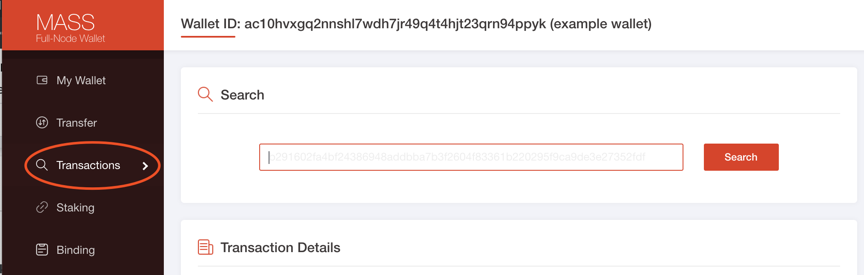
Step 2. Type the transaction ID.
Step 3. Click Search button. Done.
Using CLI:
Step 1. Assume you have started a binary wallet node.
Step 2. Execute the command below.
● On Mac:
./masswallet-cli getrawtransaction <txid>
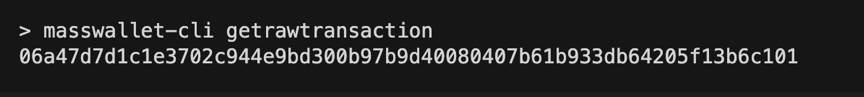
● On Windows:
./masswallet-cli.exe getrawtransaction <txid>
How to create a Mainnet full node miner
Step 1: Download MassNet Miner Full Node for your platform from here.
-
You will get an executable named
massminerdand a JSON file namedconfig.jsonwithin an archived file. Currently we provide pre-built miner full node for Windows/Linux/macOS. -
massminerd(ormassminerd.exe) is the executable for miner full node that requires the config fileconfig.jsonto start up.
Step 2: Move massminerd and config.json into an empty directory:
-
The recommended directory is
C:\massmineron Windows, and~/massmineron Linux/macOS. -
The following instructions are performed on the recommended directory.
Step 3: Open config.json in a text editor, you will see items like this:
{
"app": {
"pub_password": "public-password"
},
"network": {
"p2p": {
"seeds": "",
"listen_address": "tcp://0.0.0.0:43453",
},
"api": {
"api_port_grpc": "9685",
"api_port_http": "9686",
}
},
"log": {
"log_level": "info",
"disable_cprint": false
},
"miner": {
"mining_addr": [],
"generate": false,
"proof_dir": [],
"proof_list": "",
"private_password": "private-password"
}
}
Edit config.json following the reference table below.
| Name | Type | Usage | Must Modify |
|---|---|---|---|
| app.pub_password | string | public password to unlock MASS Miner Full Node | Yes |
| network.p2p.seeds | string | addresses of bootstrap nodes | No |
| network.p2p.listen_address | string | listening address | No |
| network.api.api_port_grpc | string | api grpc listening port | No |
| network.api.api_port_http | string | api http listening port | No |
| log.log_level | string | log level of "debug", "info", "warn", "error" | No |
| log.disable_cprint | bool | do not print log to stdout | No |
| miner.private_password | string | private password to unlock miner keystore | Yes |
In most cases, you need to edit app.pub_password and miner.private_password in this step.
To learn more about config usages of miner, see How to initialize hard disk space.
Tips: Never forget your pub_password and private_password, or you may lose the controllability to your miner node.
How to initialize hard disk space
There are two ways to initialize your hard disk space: modifying config file or calling APIs.
Modifying config file
Step 1: Modify config.json as the table shown below.
| Name | Type | Usage | Must Modify |
|---|---|---|---|
| miner.mining_addr | []string | a alice of mining payout addresses | Yes |
| miner.generate | bool | execute plotting and mining | Yes |
| miner.proof_dir | []string | directories for storing MassDBs | Yes |
| miner.proof_list | string | numbers of MassDBs with corresponding BitLength | Yes |
-
get mining payout addresses by Creating MassNet Wallet.
-
miner would index MassDBs in directories of
proof_dir, and plot new MassDBs in the first directory. -
proof_listunmarshal string as the format"<BL>:<Count>,<BL>:<Count>". For example, if you want 3 spaces of BitLength = 24, 4 spaces of BitLength= 26, and 5 spaces of BitLength = 28, then you should write"24:3, 26:4, 28:5". Besides, duplicate BitLength would be added together, which means"24:1, 24:2, 26:5"is equal to"24:3, 26:5".
Step 2: Run Miner Full Node in command line.
- Windows
- Open cmd, run
cd C:\massminerto enter program directory. -
Run
massminerd.exe -P <private-password>, private password is the same asminer.priavte_passwordin config file. -
Linux/macOS
- Open cmd, run
cd ~/massminerto enter program directory. - Run
./massminerd -P <private-password>, private password is the same asminer.priavte_passwordin config file.
Calling APIs
Step 1: Run Miner Full Node in command line.
- Windows
- Open cmd, run
cd C:\massminerto enter program directory. -
Run
massminerd.exe -P <private-password>, private password is the same asminer.priavte_passwordin config file. -
Linux/macOS
- Open cmd, run
cd ~/massminerto enter program directory. - Run
./massminerd -P <private-password>, private password is the same asminer.priavte_passwordin config file.
Step 2: Call HTTP API to initialize hard disk by disk size.
Send POST request to localhost:9686/v1/spaces with JSON body:
| Parameter | Type | Attribute | Usage | Note |
|---|---|---|---|---|
| capacity | int | required | overall mining disk size | represented by MiB |
| payout_addresses | []string | required | array of payout addresses | None |
| passphrase | string | required | passphrase to unlock wallet | same as what -P argument set |
-
capacityis the total hard disk size to initialize, represented in MiB. -
get
payout_addressesby Creating MassNet Wallet. -
passphraseis the same asminer.private_passwordin config file.
An example JSON looks like this:
{
"capacity": 400,
"payout_addresses": ["ms1qq7xrd32awhvaj9lkgn6tzm2n76gcu5zglxguzyu3kxrs9pz7tk32qvw70ky"],
"passphrase": "123456"
}
Check the result of initialization
Call HTTP API to ensure that hard disk has been successfully initialized. Send GET request to localhost:9686/v1/spaces, you may see response like this.
{
"space_count": 2,
"spaces": [
{
"ordinal": "0",
"public_key": "02905d92f83d1519fa4f9b9e8bf2b91361438eeb7d74223c3f0371460e62cfa441",
"address": "165xgckgUQym6wvmtn8adXnpsQcZhPJ2pV",
"bit_length": 24,
"state": "registered",
"progress": 0
},
{
"ordinal": "1",
"public_key": "0325f91597e68f0427300ad35b40dc91373b9c3264a745f25908cb5ceb12a96be4",
"address": "1EjyGZLJnrHDkDT6A54XzsQNRoXsMLVSiM",
"bit_length": 24,
"state": "registered",
"progress": 0
}
],
"error_code": 200,
"error_message": ""
}
If space_count is not the total number of spaces you expected, or you can not get response like this, then you may have something wrong.
To Learn more detailed explanation of this API, see ConfigureCapacity.
In general, modifying config file offers you more customization options, and Calling APIs saves your time by calculating solutions automatically.
How to compile MASS Full Node Miner from source code
Install Golang 1.11 or newer.
Download MassNet Miner Full Node source code from here and follow the instructions below.
Step 1: Clone source code to $GOPATH/src/massnet.org, then enter the project directory cd $GOPATH/src/massnet.org/mass.
Step 2: Build the program.
-
Windows: Set environment variable
GO111MODULE="off"if your Golang version is newer than 1.11, then rungo build -o bin\masswallet.exe. -
Linux/macOS: Run
make build.
An executable massminerd (or massminerd.exe) should be generated in $GOPATH/src/massnet.org/mass/bin/.
Full Node Miner API
client related APIs
- client
- GetClientState
blockchain related APIs
- blocks
- GetBestBlock
- GetBlock
- GetBlockHashByHeight
- GetBlockByHeight
- GetBlockHeader
- transactions
- GetTxPool
mining related APIs
- spaces
- ConfigureCapacity
- GetCapacitySpaces
- GetCapacitySpace
- PlotCapacitySpaces
- PlotCapacitySpace
- MineCapacitySpaces
- MineCapacitySpace
- StopCapacitySpaces
- StopCapacitySpace
- wallets
- GetKeystore
- ExportKeystore
- ImportKeystore
- UnlockWallet
- LockWallet
- ChangePrivatePass
- ChangePublicPass
GetClientState
GET /v1/client/state
It is to get the state of current MASS Miner Client.
Parameters
null
Returns
String-version, version of current MASS Miner ClientBoolean-peer_listening, is listening peer or notBoolean-syncing, is syncing blocks with peers or notBoolean-mining, is mining new blocks or notBoolean-space_keeping, is SpaceKeeper running or notString-chain_id, chain_id of the blockchainInteger-local_best_heightInteger-known_best_heightString-p2p_idObject-peer_count, count of peersInteger-totalInteger-outboundInteger-inboundObject-peers, peer infosArray of Object-outbound, infos of outbound peersString-id, p2p idString-address, ip addressString-direction, outbound
Array of Object-inbound, infos of inbound peersString-id, p2p idString-address, ip addressString-direction, inbound
Array of Object-other, infos of other(maybe dialing) peersString-id, p2p idString-address, ip addressString-direction
Example
{
"version": "1.0.0+61248729",
"peer_listening": true,
"syncing": false,
"mining": false,
"space_keeping": false,
"chain_id": "5433524b370b149007ba1d06225b5d8e53137a041869834cff5860b02bebc5c7",
"local_best_height": "192000",
"known_best_height": "192000",
"p2p_id": "2E8B3F2C926F491E85B048705B3BBB33F7429F9E4CFC52AAD37598281E33D58C",
"peer_count": {
"total": 5,
"outbound": 5,
"inbound": 0
},
"peers": {
"outbound": [
{
"id": "4C321F5FD1E274A68FC13DA078B0C04B9059E6843505A7D33FE1B42F56715D65",
"address": "106.15.233.21:43453",
"direction": "outbound"
},
{
"id": "61258089AC8AB407D094D9E1E45A168383A611F6A739A7361E8B55BF46618C94",
"address": "47.108.89.132:43453",
"direction": "outbound"
},
{
"id": "012C69A46122A1292D4BE87E120E6C6F1EB7E77F9E3ECEA5540E2D5B14AC776D",
"address": "39.108.215.150:43453",
"direction": "outbound"
},
{
"id": "42651DC7A0BB9D524B6D8D0E46167891395F44E7705D2EAFBDC60B541272D25E",
"address": "47.108.88.140:43453",
"direction": "outbound"
},
{
"id": "FC62D88E9CD3BC967486C4209ED1FC59C2A34C95913ADFCA75BD7A592A7B5001",
"address": "39.100.57.28:43453",
"direction": "outbound"
}
],
"inbound": [],
"other": []
}
}
GetBestBlock
GET /v1/blocks/best
It is to get the best block of current node.
Parameters
null
Returns
String-hashInteger-height
Example
{
"height": "192000",
"hash": "b3d895147da4c896c72ef4d28d8750765da9bd5c2672c6d20dd4676300b2c432"
}
GetBlock
GET /v1/blocks/{hash}
It is to get block data by block hash.
Parameters
| Parameter | Type | Attribute | Usage | Note |
|---|---|---|---|---|
| hash | string | required | block hash | |
| ##### Returns | ||||
- String - hash |
||||
- String - chain_id |
||||
- Integer - version |
||||
- Integer - height |
||||
- Integer - confirmations |
||||
- Integer - time |
||||
- String - previous_hash |
||||
- String - next_hash |
||||
- String - transaction_root |
||||
- String - witness_root |
||||
- String - proposal_root |
||||
- String - target |
||||
- String - quality |
||||
- String - challenge |
||||
- String - public_key |
||||
- Object - proof |
||||
- String - x |
||||
- String - x_prime |
||||
- Integer - bit_length |
||||
- Object - block_signature |
||||
- String - r |
||||
- String - s |
||||
- Array of String - ban_list |
||||
- Object - proposal_area |
||||
- Array of Object - punishment_area |
||||
- Integer - version |
||||
- Integer - proposal_type |
||||
- String - public_key |
||||
- Array of Object - testimony |
||||
- String - hash |
||||
- String - chain_id |
||||
- Integer - version |
||||
- Integer - height |
||||
- Integer - time |
||||
- String - previous_hash |
||||
- String - transaction_root |
||||
- String - witness_root |
||||
- String - proposal_root |
||||
- String - target |
||||
- String - challenge |
||||
- String - public_key |
||||
- Object - proof |
||||
- String - x |
||||
- String - x_prime |
||||
- Integer - bit_length |
||||
- Object - block_signature |
||||
- String - r |
||||
- String - s |
||||
- Array of String - ban_list |
||||
- Array of Object - other_area |
||||
- Integer - version |
||||
- Integer - proposal_type |
||||
- String - data |
||||
- Array of String - tx |
||||
- Array of object - raw_tx |
||||
- String - txid |
||||
- Integer - version |
||||
- Integer - lock_time |
||||
- Object - block |
||||
- Integer - height |
||||
- String - block_hash |
||||
- Integer - timestamp |
||||
- Array of Object - vin |
||||
- String - txid |
||||
- Integer - vout |
||||
- Integer - sequence |
||||
- Array of String - witness |
||||
- Array of Object - vout |
||||
- String - value |
||||
- Integer - n |
||||
- Object - script_public_key |
||||
- String - asm |
||||
- String - hex |
||||
- Integer - req_sigs |
||||
- String - type |
||||
- Integer - frozen_period |
||||
- String - reward_address |
||||
- Array of String - addresses |
||||
- Array of String - from_address |
||||
- Array of Object - to |
||||
- Array of String - address |
||||
- String - value |
||||
- Array of Object - inputs |
||||
- String - txid |
||||
- Integer - index |
||||
- Array of String - address |
||||
- String - value |
||||
- String - payload |
||||
- Integer - confirmations |
||||
- Integer - size |
||||
- String - fee |
||||
- Integer - status |
||||
- Integer - type |
||||
- Integer - size |
||||
- String - time_utc |
||||
- Integer - tx_count |
||||
| ##### Example |
$ curl localhost:9686/v1/blocks/b3d895147da4c896c72ef4d28d8750765da9bd5c2672c6d20dd4676300b2c432
{
"hash": "b3d895147da4c896c72ef4d28d8750765da9bd5c2672c6d20dd4676300b2c432",
"chain_id": "5433524b370b149007ba1d06225b5d8e53137a041869834cff5860b02bebc5c7",
"version": "1",
"height": "192000",
"confirmations": "4204",
"time": "1575078576",
"previous_hash": "9a1b91850598b397c36be4cb34a99c183812ce05a8c3c6afdf244f654d738422",
"next_hash": "772220d2dfca2d319f1699ded69a634458ca987c343f4ed8a73c1d05f74c6357",
"transaction_root": "965f0c473adca41416436906a4af88708fe454382deef128139b006576882bd9",
"witness_root": "965f0c473adca41416436906a4af88708fe454382deef128139b006576882bd9",
"proposal_root": "9663440551fdcd6ada50b1fa1b0003d19bc7944955820b54ab569eb9a7ab7999",
"target": "900151a5dfab34",
"quality": "9ba22b427ac198",
"challenge": "2b71e099dc30234bf86aefe06ba92cf91c6cc1c1557debd453017c5159fcaf08",
"public_key": "023ae4379095eed46d30503384a8624ae7dc31cc361865b1ef6154e1fb6ceb284b",
"proof": {
"x": "79c8525f",
"x_prime": "425d779f",
"bit_length": 32
},
"block_signature": {
"r": "f1dec9ce034fde28906e07bc3539dad633c0347f69c6f19b85685db2ee31202c",
"s": "68590736858f9df3318c112e3a59a896a9abd6a3f49387776bf826b2af1b62d1"
},
"ban_list": [],
"proposal_area": {
"punishment_area": [],
"other_area": []
},
"tx": [],
"raw_tx": [
{
"txid": "965f0c473adca41416436906a4af88708fe454382deef128139b006576882bd9",
"version": 1,
"lock_time": "0",
"block": {
"height": "192000",
"block_hash": "b3d895147da4c896c72ef4d28d8750765da9bd5c2672c6d20dd4676300b2c432",
"timestamp": "1575078576"
},
"vin": [
{
"txid": "0000000000000000000000000000000000000000000000000000000000000000",
"vout": 0,
"sequence": "18446744073709551615",
"witness": []
}
],
"vout": [
{
"value": "104",
"n": 0,
"script_public_key": {
"asm": "0 6dae90c56ddac07b5df818e035793c7114fd9545a986d442cc83466ef0a2b5fc",
"hex": "00206dae90c56ddac07b5df818e035793c7114fd9545a986d442cc83466ef0a2b5fc",
"req_sigs": 1,
"type": "witness_v0_scripthash",
"frozen_period": 0,
"reward_address": "",
"addresses": [
"ms1qqdkhfp3tdmtq8kh0crrsr27fuwy20m9294xrdgskvsdrxau9zkh7qs7v3yd"
]
}
},
{
"value": "24",
"n": 1,
"script_public_key": {
"asm": "0 54fb35b5bd9ad0eecae51a679b0d364343cfa10f7d2d9e83b98c0e82f3a7c64c",
"hex": "002054fb35b5bd9ad0eecae51a679b0d364343cfa10f7d2d9e83b98c0e82f3a7c64c",
"req_sigs": 1,
"type": "witness_v0_scripthash",
"frozen_period": 0,
"reward_address": "",
"addresses": [
"ms1qq2nantddantgwajh9rfnekrfkgdpulgg005keaqae3s8g9ua8cexqgqeh4z"
]
}
}
],
"from_address": [],
"to": [
{
"address": [
"ms1qqdkhfp3tdmtq8kh0crrsr27fuwy20m9294xrdgskvsdrxau9zkh7qs7v3yd"
],
"value": "104"
},
{
"address": [
"ms1qq2nantddantgwajh9rfnekrfkgdpulgg005keaqae3s8g9ua8cexqgqeh4z"
],
"value": "24"
}
],
"inputs": [],
"payload": "00ee02000000000001000000",
"confirmations": "4204",
"size": 152,
"fee": "0",
"status": 4,
"type": 4
}
],
"size": 1491,
"time_utc": "2019-11-30T01:49:36Z",
"tx_count": 1
}
GetBlockHashByHeight
GET /v1/blocks/hash/{height}
It is to get block hash by block height.
Parameters
| Parameter | Type | Attribute | Usage | Note |
|---|---|---|---|---|
| height | uint64 | required | block height | |
| ##### Returns | ||||
- Integer - height |
||||
| ##### Example |
$ curl localhost:9686/v1/blocks/hash/192000
{
"hash": "b3d895147da4c896c72ef4d28d8750765da9bd5c2672c6d20dd4676300b2c432"
}
GetBlockByHeight
GET /v1/blocks/height/{height}
It is to get block data by block height.
Parameters
| Parameter | Type | Attribute | Usage | Note |
|---|---|---|---|---|
| height | uint64 | required | block height | |
| ##### Returns | ||||
| same as GetBlock. | ||||
- String - hash |
||||
- String - chain_id |
||||
- Integer - version |
||||
- Integer - height |
||||
- Integer - confirmations |
||||
- Integer - time |
||||
- String - previous_hash |
||||
- String - next_hash |
||||
- String - transaction_root |
||||
- String - witness_root |
||||
- String - proposal_root |
||||
- String - target |
||||
- String - quality |
||||
- String - challenge |
||||
- String - public_key |
||||
- Object - proof |
||||
- String - x |
||||
- String - x_prime |
||||
- Integer - bit_length |
||||
- Object - block_signature |
||||
- String - r |
||||
- String - s |
||||
- Array of String - ban_list |
||||
- Object - proposal_area |
||||
- Array of Object - punishment_area |
||||
- Integer - version |
||||
- Integer - proposal_type |
||||
- String - public_key |
||||
- Array of Object - testimony |
||||
- String - hash |
||||
- String - chain_id |
||||
- Integer - version |
||||
- Integer - height |
||||
- Integer - time |
||||
- String - previous_hash |
||||
- String - transaction_root |
||||
- String - witness_root |
||||
- String - proposal_root |
||||
- String - target |
||||
- String - challenge |
||||
- String - public_key |
||||
- Object - proof |
||||
- String - x |
||||
- String - x_prime |
||||
- Integer - bit_length |
||||
- Object - block_signature |
||||
- String - r |
||||
- String - s |
||||
- Array of String - ban_list |
||||
- Array of Object - other_area |
||||
- Integer - version |
||||
- Integer - proposal_type |
||||
- String - data |
||||
- Array of String - tx |
||||
- Array of object - raw_tx |
||||
- String - txid |
||||
- Integer - version |
||||
- Integer - lock_time |
||||
- Object - block |
||||
- Integer - height |
||||
- String - block_hash |
||||
- Integer - timestamp |
||||
- Array of Object - vin |
||||
- String - txid |
||||
- Integer - vout |
||||
- Integer - sequence |
||||
- Array of String - witness |
||||
- Array of Object - vout |
||||
- String - value |
||||
- Integer - n |
||||
- Object - script_public_key |
||||
- String - asm |
||||
- String - hex |
||||
- Integer - req_sigs |
||||
- String - type |
||||
- Integer - frozen_period |
||||
- String - reward_address |
||||
- Array of String - addresses |
||||
- Array of String - from_address |
||||
- Array of Object - to |
||||
- Array of String - address |
||||
- String - value |
||||
- Array of Object - inputs |
||||
- String - txid |
||||
- Integer - index |
||||
- Array of String - address |
||||
- String - value |
||||
- String - payload |
||||
- Integer - confirmations |
||||
- Integer - size |
||||
- String - fee |
||||
- Integer - status |
||||
- Integer - type |
||||
- Integer - size |
||||
- String - time_utc |
||||
- Integer - tx_count |
||||
| ##### Example |
$ curl localhost:9686/v1/blocks/height/192000
{
"hash": "b3d895147da4c896c72ef4d28d8750765da9bd5c2672c6d20dd4676300b2c432",
"chain_id": "5433524b370b149007ba1d06225b5d8e53137a041869834cff5860b02bebc5c7",
"version": "1",
"height": "192000",
"confirmations": "4276",
"time": "1575078576",
"previous_hash": "9a1b91850598b397c36be4cb34a99c183812ce05a8c3c6afdf244f654d738422",
"next_hash": "772220d2dfca2d319f1699ded69a634458ca987c343f4ed8a73c1d05f74c6357",
"transaction_root": "965f0c473adca41416436906a4af88708fe454382deef128139b006576882bd9",
"witness_root": "965f0c473adca41416436906a4af88708fe454382deef128139b006576882bd9",
"proposal_root": "9663440551fdcd6ada50b1fa1b0003d19bc7944955820b54ab569eb9a7ab7999",
"target": "900151a5dfab34",
"quality": "9ba22b427ac198",
"challenge": "2b71e099dc30234bf86aefe06ba92cf91c6cc1c1557debd453017c5159fcaf08",
"public_key": "023ae4379095eed46d30503384a8624ae7dc31cc361865b1ef6154e1fb6ceb284b",
"proof": {
"x": "79c8525f",
"x_prime": "425d779f",
"bit_length": 32
},
"block_signature": {
"r": "f1dec9ce034fde28906e07bc3539dad633c0347f69c6f19b85685db2ee31202c",
"s": "68590736858f9df3318c112e3a59a896a9abd6a3f49387776bf826b2af1b62d1"
},
"ban_list": [],
"proposal_area": {
"punishment_area": [],
"other_area": []
},
"tx": [],
"raw_tx": [
{
"txid": "965f0c473adca41416436906a4af88708fe454382deef128139b006576882bd9",
"version": 1,
"lock_time": "0",
"block": {
"height": "192000",
"block_hash": "b3d895147da4c896c72ef4d28d8750765da9bd5c2672c6d20dd4676300b2c432",
"timestamp": "1575078576"
},
"vin": [
{
"txid": "0000000000000000000000000000000000000000000000000000000000000000",
"vout": 0,
"sequence": "18446744073709551615",
"witness": []
}
],
"vout": [
{
"value": "104",
"n": 0,
"script_public_key": {
"asm": "0 6dae90c56ddac07b5df818e035793c7114fd9545a986d442cc83466ef0a2b5fc",
"hex": "00206dae90c56ddac07b5df818e035793c7114fd9545a986d442cc83466ef0a2b5fc",
"req_sigs": 1,
"type": "witness_v0_scripthash",
"frozen_period": 0,
"reward_address": "",
"addresses": [
"ms1qqdkhfp3tdmtq8kh0crrsr27fuwy20m9294xrdgskvsdrxau9zkh7qs7v3yd"
]
}
},
{
"value": "24",
"n": 1,
"script_public_key": {
"asm": "0 54fb35b5bd9ad0eecae51a679b0d364343cfa10f7d2d9e83b98c0e82f3a7c64c",
"hex": "002054fb35b5bd9ad0eecae51a679b0d364343cfa10f7d2d9e83b98c0e82f3a7c64c",
"req_sigs": 1,
"type": "witness_v0_scripthash",
"frozen_period": 0,
"reward_address": "",
"addresses": [
"ms1qq2nantddantgwajh9rfnekrfkgdpulgg005keaqae3s8g9ua8cexqgqeh4z"
]
}
}
],
"from_address": [],
"to": [
{
"address": [
"ms1qqdkhfp3tdmtq8kh0crrsr27fuwy20m9294xrdgskvsdrxau9zkh7qs7v3yd"
],
"value": "104"
},
{
"address": [
"ms1qq2nantddantgwajh9rfnekrfkgdpulgg005keaqae3s8g9ua8cexqgqeh4z"
],
"value": "24"
}
],
"inputs": [],
"payload": "00ee02000000000001000000",
"confirmations": "4276",
"size": 152,
"fee": "0",
"status": 4,
"type": 4
}
],
"size": 1491,
"time_utc": "2019-11-30T01:49:36Z",
"tx_count": 1
}
GetBlockHeader
GET /v1/blocks/{hash}/header
It is to get block header by block hash.
Parameters
| Parameter | Type | Attribute | Usage | Note |
|---|---|---|---|---|
| hash | string | required | block hash | |
| ##### Returns | ||||
- String - hash |
||||
- String - chain_id |
||||
- Integer - version |
||||
- Integer - height |
||||
- Integer - confirmations |
||||
- Integer - time |
||||
- String - previous_hash |
||||
- String - next_hash |
||||
- String - transaction_root |
||||
- String - witness_root |
||||
- String - proposal_root |
||||
- String - target, hex string |
||||
- String - quality, decimal string |
||||
- String - challenge |
||||
- String - public_key |
||||
- Object - proof |
||||
- String - x |
||||
- String - x_prime |
||||
- Integer - bit_length |
||||
- Object - block_signature |
||||
- String - r |
||||
- String - s |
||||
- Array of String - ban_list |
||||
- String - time_utc |
||||
| ##### Example |
$ curl localhost:9686/v1/blocks/b3d895147da4c896c72ef4d28d8750765da9bd5c2672c6d20dd4676300b2c432/header
{
"hash": "b3d895147da4c896c72ef4d28d8750765da9bd5c2672c6d20dd4676300b2c432",
"chain_id": "5433524b370b149007ba1d06225b5d8e53137a041869834cff5860b02bebc5c7",
"version": "1",
"height": "192000",
"confirmations": "4276",
"timestamp": "1575078576",
"previous_hash": "9a1b91850598b397c36be4cb34a99c183812ce05a8c3c6afdf244f654d738422",
"next_hash": "772220d2dfca2d319f1699ded69a634458ca987c343f4ed8a73c1d05f74c6357",
"transaction_root": "965f0c473adca41416436906a4af88708fe454382deef128139b006576882bd9",
"witness_root": "",
"proposal_root": "9663440551fdcd6ada50b1fa1b0003d19bc7944955820b54ab569eb9a7ab7999",
"target": "900151a5dfab34",
"quality": "43806928072786328",
"challenge": "2b71e099dc30234bf86aefe06ba92cf91c6cc1c1557debd453017c5159fcaf08",
"public_key": "023ae4379095eed46d30503384a8624ae7dc31cc361865b1ef6154e1fb6ceb284b",
"proof": {
"x": "79c8525f",
"x_prime": "425d779f",
"bit_length": 32
},
"block_signature": {
"r": "f1dec9ce034fde28906e07bc3539dad633c0347f69c6f19b85685db2ee31202c",
"s": "68590736858f9df3318c112e3a59a896a9abd6a3f49387776bf826b2af1b62d1"
},
"ban_list": [],
"time_utc": "2019-11-30T01:49:36Z"
}
GetTxPool
GET /v1/transactions/pool
It is to get a brief summary of transaction pool.
Parameters
null
Returns
Integer-tx_countInteger-orphan_countInteger-tx_plain_sizeInteger-tx_packet_sizeInteger-orphan_plain_sizeInteger-orphan_packet_sizeArray of String-txs, an array of txidsArray of String-orphans, an array of orphan txids
Example
{
"tx_count": 0,
"orphan_count": 0,
"tx_plain_size": "0",
"tx_packet_size": "0",
"orphan_plain_size": "0",
"orphan_packet_size": "0",
"txs": [],
"orphans": []
}
ConfigureCapacity
POST /v1/spaces
It is to configure miner by required DiskSize.
Parameters
| Parameter | Type | Attribute | Usage | Note |
|---|---|---|---|---|
| capacity | int | required | overall mining disk size | represented by MiB |
| payout_addresses | []string | required | array of payout addresses | |
| passphrase | string | required | passphrase to unlock wallet | same as what -P argument set |
| ##### Returns | ||||
- Integer - space_count |
||||
- Array of Object, spaces |
||||
- Integer - ordinal |
||||
- String - public_key |
||||
- String - address |
||||
- Integer - bit_length |
||||
- String - state |
||||
- Float - progress |
||||
- Integer - error_code |
||||
- String - error_message |
||||
| ##### Example | ||||
| request |
{
"capacity": 400,
"payout_addresses": ["ms1qq7xrd32awhvaj9lkgn6tzm2n76gcu5zglxguzyu3kxrs9pz7tk32qvw70ky"],
"passphrase": "123456"
}
response
{
"space_count": 4,
"spaces": [
{
"ordinal": "0",
"public_key": "02905d92f83d1519fa4f9b9e8bf2b91361438eeb7d74223c3f0371460e62cfa441",
"address": "165xgckgUQym6wvmtn8adXnpsQcZhPJ2pV",
"bit_length": 24,
"state": "registered",
"progress": 0
},
{
"ordinal": "1",
"public_key": "0325f91597e68f0427300ad35b40dc91373b9c3264a745f25908cb5ceb12a96be4",
"address": "1EjyGZLJnrHDkDT6A54XzsQNRoXsMLVSiM",
"bit_length": 24,
"state": "registered",
"progress": 0
},
{
"ordinal": "2",
"public_key": "03ae8e4eb760487b774e3a6125180ccc924c96b7feb54abb17dcc7d9c5db0ee58e",
"address": "1CB2n7iMYUKyy6e49PykNtXXhyP4aFppvK",
"bit_length": 24,
"state": "registered",
"progress": 0
},
{
"ordinal": "3",
"public_key": "02854885799adb8953c588a0f170149e6b48d979c4d74486dcc446d91835a42c40",
"address": "1CpD8DW8XX59tJwQr9Cyem7nDn7rTbfoSy",
"bit_length": 24,
"state": "registered",
"progress": 0
}
],
"error_code": 200,
"error_message": ""
}
GetCapacitySpaces
GET /v1/spaces
It is to get all configured miner spaces.
Parameters
null
Returns
Integer-space_countArray of Object,spacesInteger-ordinalString-public_keyString-addressInteger-bit_lengthString-stateFloat-progress
Integer-error_codeString-error_message
Example
{
"space_count": 4,
"spaces": [
{
"ordinal": "0",
"public_key": "02905d92f83d1519fa4f9b9e8bf2b91361438eeb7d74223c3f0371460e62cfa441",
"address": "165xgckgUQym6wvmtn8adXnpsQcZhPJ2pV",
"bit_length": 24,
"state": "registered",
"progress": 0
},
{
"ordinal": "1",
"public_key": "0325f91597e68f0427300ad35b40dc91373b9c3264a745f25908cb5ceb12a96be4",
"address": "1EjyGZLJnrHDkDT6A54XzsQNRoXsMLVSiM",
"bit_length": 24,
"state": "registered",
"progress": 0
},
{
"ordinal": "2",
"public_key": "03ae8e4eb760487b774e3a6125180ccc924c96b7feb54abb17dcc7d9c5db0ee58e",
"address": "1CB2n7iMYUKyy6e49PykNtXXhyP4aFppvK",
"bit_length": 24,
"state": "registered",
"progress": 0
},
{
"ordinal": "3",
"public_key": "02854885799adb8953c588a0f170149e6b48d979c4d74486dcc446d91835a42c40",
"address": "1CpD8DW8XX59tJwQr9Cyem7nDn7rTbfoSy",
"bit_length": 24,
"state": "registered",
"progress": 0
}
],
"error_code": 200,
"error_message": ""
}
GetCapacitySpace
GET /v1/spaces/{space_id}
It is to get configured miner space by space_id.
Parameters
| Parameter | Type | Attribute | Usage | Note |
|---|---|---|---|---|
| space_id | string | required | Space ID, formatted as ("%s-%d", public_key, bit_length) | |
| ##### Returns | ||||
- Object, space |
||||
- Integer - ordinal |
||||
- String - public_key |
||||
- String - address |
||||
- Integer - bit_length |
||||
- String - state |
||||
- Float - progress |
||||
- Integer - error_code |
||||
- String - error_message |
||||
| ##### Example |
$ curl localhost:9686/v1/spaces/02905d92f83d1519fa4f9b9e8bf2b91361438eeb7d74223c3f0371460e62cfa441-24
{
"space": {
"ordinal": "0",
"public_key": "02905d92f83d1519fa4f9b9e8bf2b91361438eeb7d74223c3f0371460e62cfa441",
"address": "165xgckgUQym6wvmtn8adXnpsQcZhPJ2pV",
"bit_length": 24,
"state": "registered",
"progress": 0
},
"error_code": 200,
"error_message": ""
}
PlotCapacitySpaces
POST /v1/spaces/plot
It is to plot all configured miner spaces.
Parameters
null
Returns
Integer-error_codeString-error_message
Example
{
"error_code": 200,
"error_message": ""
}
PlotCapacitySpace
POST /v1/spaces/{space_id}/plot
It is to plot configured miner space by space_id.
Parameters
| Parameter | Type | Attribute | Usage | Note |
|---|---|---|---|---|
| space_id | string | required | Space ID, formatted as ("%s-%d", public_key, bit_length) | |
| ##### Returns | ||||
- Integer - error_code |
||||
- String - error_message |
||||
| ##### Example |
{
"error_code": 200,
"error_message": ""
}
MineCapacitySpaces
POST /v1/spaces/mine
It is to mine all configured miner spaces.
Parameters
null
Returns
Integer-error_codeString-error_message
Example
{
"error_code": 200,
"error_message": ""
}
MineCapacitySpace
POST /v1/spaces/{space_id}/mine
It is to mine configured miner space by space_id.
Parameters
| Parameter | Type | Attribute | Usage | Note |
|---|---|---|---|---|
| space_id | string | required | Space ID, formatted as ("%s-%d", public_key, bit_length) | |
| ##### Returns | ||||
- Integer - error_code |
||||
- String - error_message |
||||
| ##### Example |
{
"error_code": 200,
"error_message": ""
}
StopCapacitySpaces
POST /v1/spaces/stop
It is to stop all configured miner spaces.
Parameters
null
Returns
Integer-error_codeString-error_message
Example
{
"error_code": 200,
"error_message": ""
}
StopCapacitySpace
POST /v1/spaces/{space_id}/stop
It is to stop configured miner space by space_id.
Parameters
| Parameter | Type | Attribute | Usage | Note |
|---|---|---|---|---|
| space_id | string | required | Space ID, formatted as ("%s-%d", public_key, bit_length) | |
| ##### Returns | ||||
- Integer - error_code |
||||
- String - error_message |
||||
| ##### Example |
{
"error_code": 200,
"error_message": ""
}
GetKeystore
GET /v1/wallets
It is to get all keystore in the wallet.
Parameters
null
Returns
Array of object-walletsString-wallet_idString-remark
Example
{
"wallets": [
{
"wallet_id": "ac108dg4my870c0t07u22y6kurkfwjvk2580lk98m0",
"remark": ""
}
]
}
ExportKeystore
POST /v1/wallets/export
It is to export keystore.
Parameters
| Parameter | Type | Attribute | Usage | Note |
|---|---|---|---|---|
| wallet_id | string | required | wallet_id to be exported | |
| passphrase | string | required | passphrase | |
| export_path | string | required | file path of exported keystore | |
| ##### Returns | ||||
- String - keystore |
||||
| ##### Example | ||||
| request |
{
"wallet_id": "ac108dg4my870c0t07u22y6kurkfwjvk2580lk98m0",
"passphrase": "123456",
"export_path": "."
}
response
{
"keystore": "{\"remark\":\"\",\"crypto\":{\"cipher\":\"Stream cipher\",\"masterHDPrivKeyEnc\":\"2bc4592eb1e8b5e3aede665c310b3da4b8670e8315e717896b4ce35d26cef8c59a43e5b3de6dfde0f8aadbf77a2e2a87cb5948e622c7d4a198b60ef134f4d20675589753dcc1327a412f95ef111d08a2becb3d10dcbd31cc3eba6208b9cf98f3cffd3b38b1246c85230161e52de51587fa5c8ef066720e2e5bf7fd65c12eaff99494add5a334c8879924c50a6299ff22f51988eeb5c40b\",\"kdf\":\"scrypt\",\"pubParams\":\"8b6672e43801b807cc8e2b84e7451140f4a0ccefd95fd0517645a3fa46c1212941e809953ee35ad776bd5454011e55edb677d02b9226a002d288cde88b33a3f5000004000000000008000000000000000100000000000000\",\"privParams\":\"2db906258e0a0430d64dcd88cc9234cf56642dc0075ae2def430018b21962bf8fb5c380ce4a3d229f930776a1965a4a03448d46796afe9a5e1fe985f3d129df7000004000000000008000000000000000100000000000000\",\"cryptoKeyPubEnc\":\"bd59ebac79b1a20a8d666ccf734b86e928f2b48419db9409c0c17b9a9cdad39fc71eec5d03ef09536b224b60c322c9e8eb5f72452b379a502009cb9d6c1c4e0a4c67cbb0f7130582\",\"cryptoKeyPrivEnc\":\"b324172e95537af9406ce89a4ae439804bb90585027d18648f62bddd7d38600fdf41de5f6fcf74b1206ae173b4f3c2200c8bd385b472968bff931e2492e0cb5f27b651bac01e482c\"},\"hdPath\":{\"Purpose\":44,\"Coin\":297,\"Account\":0,\"ExternalChildNum\":4,\"InternalChildNum\":0}}"
}
ImportKeystore
POST /v1/wallets/import
It is to import keystore.
Parameters
| Parameter | Type | Attribute | Usage | Note |
|---|---|---|---|---|
| import_path | string | required | filepath of target keystore | |
| old_passphrase | string | required | old passphrase | |
| new_passphrase | string | required | new passphrase | |
| ##### Returns | ||||
- Boolean - status |
||||
- String - wallet_id |
||||
- String - remark |
||||
| ##### Example | ||||
| request |
{
"import_path": "./keystore-ac108dg4my870c0t07u22y6kurkfwjvk2580lk98m0.json",
"old_passphrase": "654321",
"new_passphrase": "123456"
}
response
{
"status": true,
"wallet_id": "ac108dg4my870c0t07u22y6kurkfwjvk2580lk98m0",
"remark": ""
}
UnlockWallet
POST /v1/wallets/unlocking
It is to unlock wallet.
Parameters
| Parameter | Type | Attribute | Usage | Note |
|---|---|---|---|---|
| passphrase | string | required | passphrase | |
| ##### Returns | ||||
- Boolean - success |
||||
- String - error |
||||
| ##### Example | ||||
| request |
{
"passphrase": "123456"
}
response
{
"success": true,
"error": ""
}
LockWallet
POST /v1/wallets/locking
It is to lock wallet.
Parameters
null
Returns
Boolean-successString-error
Example
{
"success": true,
"error": ""
}
ChangePrivatePass
POST /v1/wallets/privpass/changing
It is to change private pass of the wallet.
Parameters
| Parameter | Type | Attribute | Usage | Note |
|---|---|---|---|---|
| old_privpass | string | required | old private password | |
| new_privpass | string | required | new private password | |
| ##### Returns | ||||
- Boolean - success |
||||
| ##### Example | ||||
| request |
{
"old_privpass": "123456",
"new_privpass": "654321"
}
response
{
"success": true
}
ChangePublicPass
POST /v1/wallets/pubpass/changing
It is to change public pass of the wallet.
Parameters
| Parameter | Type | Attribute | Usage | Note |
|---|---|---|---|---|
| old_pubpass | string | required | old pubpass | |
| new_pubpass | string | required | new pubpass | |
| ##### Returns | ||||
- Boolean - success |
||||
| ##### Example | ||||
| request |
{
"old_pubpass": "pubPassword",
"new_pubpass": "newPubPassword"
}
````
**response**
```json
{
"success": true
}