How to create a new address
Using GUI client:
Step 1. Switch to My Wallet page.
Step 2. Click Create button in address panel. Finish.
The new created address will be listed in address panel.
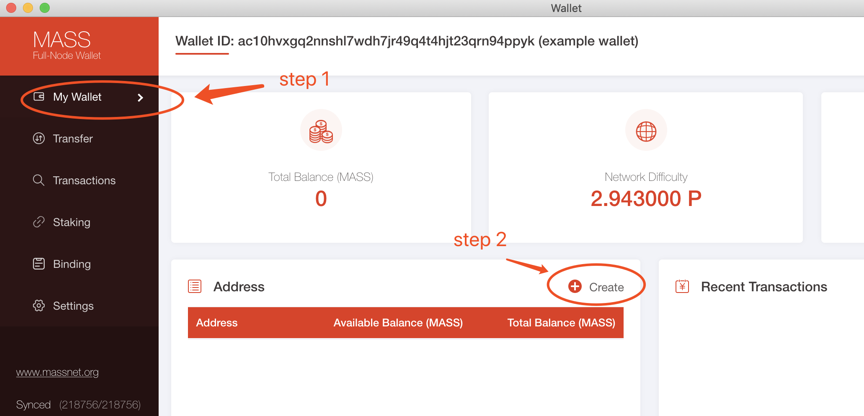
Using CLI client:
Step 1. Assume you have started a binary wallet node.
Step 2. Choose a target wallet to create new address. If failed, an error message will be returned.
- On Mac:
./masswallet-cli usewallet <wallet ID>
- On Windows:
./masswallet-cli.exe usewallet <wallet ID>
Step 3. Create address. If failed, an error message will be returned.
- On Mac:
./masswallet-cli createaddress 0
- On Windows:
./masswallet-cli.exe createaddress 0