How to create a wallet
Using GUI client:
Step 1. Assume you’re first running this client, you’ll see such a UI.
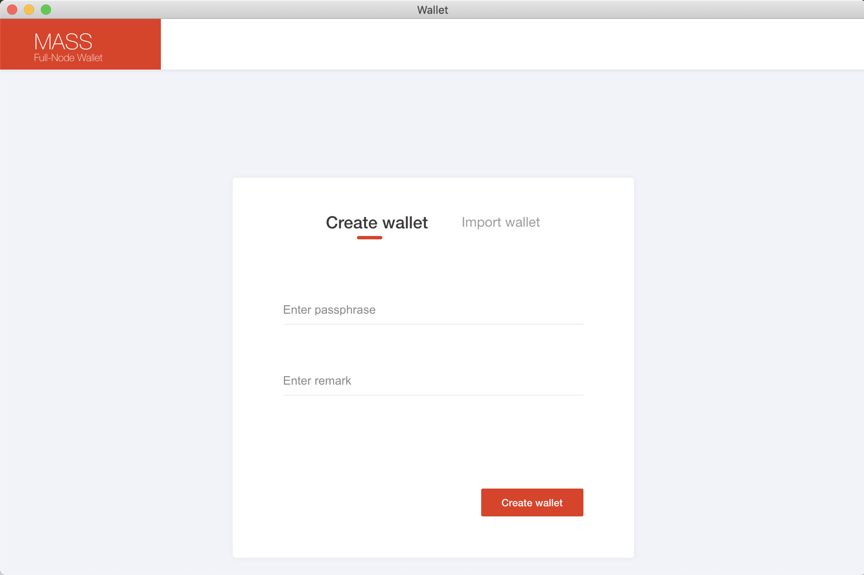
Also, you can switch to it through menu bar.
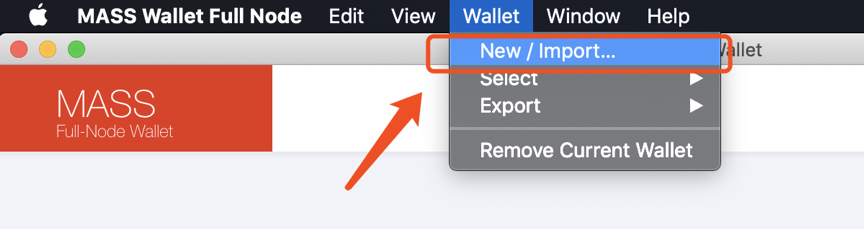
Step 2. Enter your password and remarks.
-
passwordis required. It must be 6 to 40 characters and can contain following characters:- Lowercase {a-z}
- Uppercase {A-Z}
- Numbers {0-9}
- Others {@#\$%^&}
-
remarksis optional. It will be shown on the top of UI, giving you an easier way to identify the wallet.
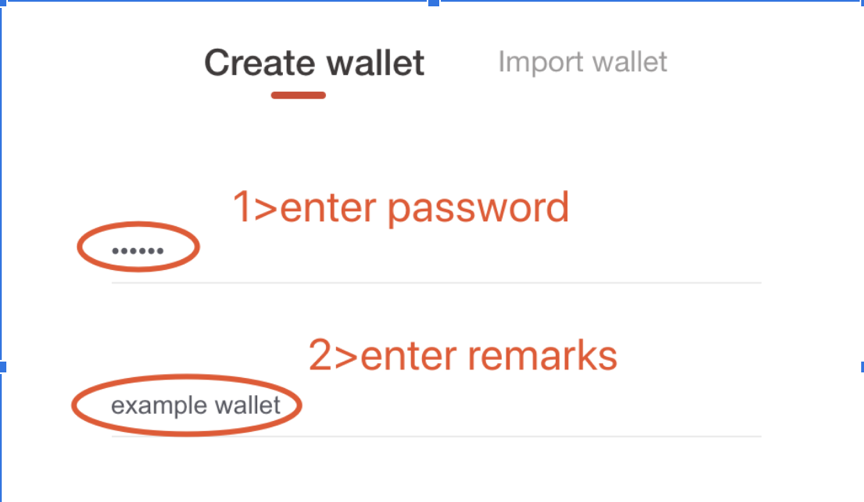
Step 3. Click Create wallet button to finish. Also you’ll see a pop-up with mnemonic,
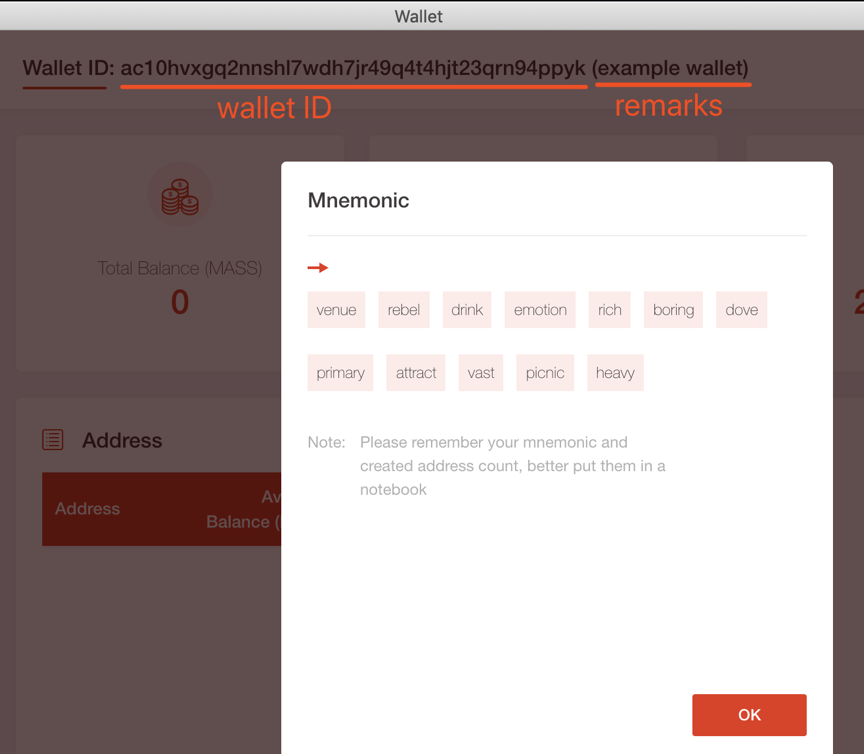
Using CLI client:
Step 1. Assume you have started a binary wallet node.
Step 2. Run masswallet-cli(Mac) or masswallet-cli.exe(Windows) command in the folder where you extract archive.
If failed, an error message will be returned.
- On Mac:
./masswallet-cli createwallet <password>
- On Windows:
./masswallet-cli.exe createwallet <password>
For more useful commands, try:
./masswallet-cli -h or ./masswallet-cli.exe -h